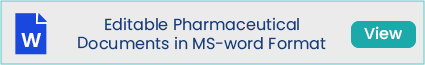Standard Operating Procedure (SOP) for Operation, Cleaning, and Calibration of Flame Photometer used in inorganic chemical analysis to determine the concentration of certain metal ions, among them sodium, potassium, lithium, and calcium.
SOP for Flame Photometer
1.0 PURPOSE:
-
- The purpose of this Standard Operating Procedure (SOP) is to describe the operation and calibration of the Flame Photometer.
2.0 SCOPE:
-
- This SOP is applicable to the operation and calibration of flame photometer at the Quality control department.
3.0 REFERENCES:
-
- Operation Manual supplied by the manufacturer.
4.0 RESPONSIBILITY- SOP FOR FLAME PHOTOMETER:
-
- QC-officer :

- QC-officer :
-
- To operate the instrument as per SOP
-
- To maintain the logbook, history card as per SOP.
-
- Quality Control Head or Designee :
-
- To provide training to all concern before implementing the SOP
-
- Ensure the operation of the instrument is carried out as per SOP
-
- To ensure proper documentation as per SOP
-
- Quality Assurance :
-
- To review the SOP.
-
- To ensure the implementation of the system as per SOP.
-
- Quality Head and Plant Head :
-
- To review and approve the SOP.
5.0 PROCEDURE FOR HANDLING OF FLAME PHOTOMETER:
-
-
General Procedure:
-
-
- Follow the SOP on Instrument/Equipment usage logbook for the entry of usage of the instrument.
-
- In case of any maintenance of the instrument, follow SOP on Maintenance of Laboratory Instrument.
-
-
Operational Procedure of Flame Photometer:
-
-
- Check the cleanliness of the Flame Photometer.
-
- Check the calibration status of the Flame Photometer.
-
- Ensure that no inflammable liquids or substance is nearby.
-
- Switch ON the mains the following display will appear.
FLAME PHOTOMETER
-
- The display changes to the below screen after a few seconds which is the main menu.
CALL for SET UP START for NALY
-
- Press Call for setup the display changes to
1.PARA 2. OPTIONS 3.PRINT
-
- Press 1 for entering the parameter of the instrument and the display changes to
Na=No K=No
Ca=No Li=No
-
- To change filter use ^ (scroll key) and press enter.
-
- Press yes for Li using the scroll button then press ENTER till the display changes to
INPUT/OUTPUT
UNIT XXX
-
-
- XXX= PPM or MEQ
- XXX= PPM or MEQ
-
-
- To select a unit of (PPM/MEQ) use the scroll key ^ to change the unit and press ENTER.
-
- The display changes to
CALIBRATION MODE
XXXX (^)
-
- Select Linear mode (up to 10 ppm) and Quadratic mode (above 10 ppm). Use scroll (^) to change the mode & press ENTER.
-
- To enter standard concentration values for selected elements with numeric keys.
STD # 1 FOR Li
CONC = XX PPM
Conc. Value to be entered from lower value to higher value with respect to std# nos. e.g: STD 1 conc = 2 ppm, STD 2 conc = 3 ppm
-
- This mode is used to enter standard solutions of different concentrations to obtain calibration curves.
- After the parameters have been set bring the display of the instrument to
CALL for SET UP START
For ANALYSIS
-
-
Analysis at Flame Photometer
- Switch on the air compressor, then turn on the LPG cylinder.
-
-
- Press IGNITION switch (located at the rear panel) and slowly increase gas flow with the control valve given on the instrument.
-
- Release the IGNITION switch after igniting the flame.
-
- Adjust the fuel control valve till blue flame with distinct blue cones over the burner head is seen.
-
- Now the instrument is ready for analysis.
-
- Place the aspiration tube in a beaker containing water.
-
- Put the blank in place of water (in the case where water is not the solvent) Aspirate blank into the flame.
-
- Press start, the screen changes to ASP MAX STD-Li
-
- Aspirate standard solution of maximum concentration e.g If Standard concentration 1,2,3 = 2,6,10 ppm respectively then the max standard should be around 11-12 ppm.
-
- Dip the capillary in maximum concentration standard solution, see the change in color of the flame, and press the START key.
-
- The following screen appears – WAIT
-
- After some time, WAIT message disappears and it asks for aspirating the BLANK and the standard solution in the same sequence as entered in SET UP.
-
-
The delete key is used to delete the current reading of blank/standard.
-
-
- The calibration is completed and the following screen appears.
ASPIRATE BLANK
PRESS START Key
-
- Aspirate blank solution and press start key.
-
- The display changes to
ASPIRATE SAMPLE
Press START Key
-
- The display changes to
Na= xxx.x Z
K = yyy.y Z
Where xxx and yyy are concentration values and z = ppm
-
- To view the result of Ca and Li, press ^
-
- The display changes to
ENTER ID No.
xxx
Where xxx = Identification number of respective sample
-
- Press enter and the display changes to
Repeat — ^ Key
Next – START Key
-
- To repeat sample, press ^
-
- For the next sample press the START key.
-
- To view the sample reading press the SAMP button.
-
- Flush the liquid path with water.
-
- Close the gas supply first and allow the flame to extinguish then put off the air compressor.
-
- Disconnect the gas supply.
-
- Clean the aspirator regularly by aspirating hot water.
-
- Ensure that the fluid path is not blocked.
-
- Switch off the instrument.
-
Calibration Procedure of Flame Photometer:
-
- Check the linearity test as per the analytical test procedure mentioned in the respective analytical template before the start of the analysis and find out the square correlation coefficient it must be lies in between 0.98 to 1.02.