Standard Operating Procedure (SOP) for Operation, Calibration, and Cleaning of the Conductivity meter. Conductivity is the ability of a solution to conduct electricity and the electricity is conducted in solution by ions present unit of measurement of conductivity is Siemen (S).
Procedure for Operation and Calibration of Conductivity Meter
1.0 PURPOSE:
-
- The purpose of this SOP is to describe the procedure for the operation and calibration of the conductivity meter.
2.0 SCOPE:
-
- This SOP is applicable for Conductivity meter installed in the Quality control department at the pharmaceutical drug manufacturing plant.
3.0 REFERENCES – SOP FOR CONDUCTIVITY METER:
-
- Operation Manual supplied by the manufacturer (Lab India)/Cell Electrode
-
- SOP for Instrument/Equipment Usage Log Book.
-
- SOP for Preparation of Internal and External (Third Party).

- SOP for Preparation of Internal and External (Third Party).
-
- Calibration Schedule and Calibration Practices.
4.0 RESPONSIBILITY :
-
- The Analyst shall be responsible for :
-
- To follow the procedure as per the sop.
-
- To perform documentation related to operation, calibration, and maintenance in the respective log.
-
- Quality Control Head or Designee shall be responsible for :
-
- To provide training to the concerned before the implementation of SOP.
-
- Ensure the Operation and Calibration of the instrument as per SOP.
-
- To ensure proper documentation as per SOP.
-
- Quality Assurance shall be responsible for:
-
- To ensure the implementation of SOP.
-
- Site Quality Head shall be responsible for :
-
- To review and approve the SOP.
5.0 ABBREVIATIONS USED IN SOP FOR CONDUCTIVITY METER:
-
- SOP: Standard Operating Procedure
-
- KCl: Potassium Chloride
-
- RTD: Resistance Temperature Detector
-
- Resp: Respective
-
- Dept: Department
-
- DEFINITION:
-
- Conductivity: It is the ability of a solution to conduct electricity and the electricity is conducted in solution by ions present unit of measurement of conductivity is Siemen (S).
6.0 PROCEDURE –SOP FOR CONDUCTIVITY METER :
-
-
Operation of Conductivity Meter:
-
-
- While calibration and analysis, ensure the temperature of the standard solution or sample within 25± 2° C temperature
-
- Connect the instrument to a stabilized power supply and switch the instrument ‘ON’ (When the instrument is connected for the first time or after any maintenance, otherwise always keep the instrument ‘ON’)
-
- The display will show:
|
-
- Select the conductivity cell based on the measurement ranges (Refer Conductivity Measurement Range Table Annexure -1 and 2 )
-
- Key Function of Conductivity Meter :
-
- H.S Keys: Alphanumeric Dual function (A-Z,1-9),Zero(0)withdash(-),dot(.),Slash(/),decimal point(.) and Clear Entry(CE) KEY.
-
- H.S Keys: Functional keys and RESET key.
-
-
Description of Functional keys of Conductivity Meter:
-
-
- MEM CLEAR: To clear the stored reading and calibration date from meter memory.
-
- RESET: To reset the Conductivity Meter. Don’t disturbed the reset after calibration or during the analysis of the sample.
-
- CAL:To perform Calibration for selected cell with standard solution FWD / TEMCO: This key has dual function
-
-
- (a) To check the reading in scan mode.
-
-
-
- (b) To select Auto/Manual the temperature Compensation and entering the temperature coefficient of the sample.
-
-
- SCAN: To scan /read the stored reading with the help of FWD/ TEMCO
-
- PRINT: To print the stored reading /calibration data from memory with GLP format if applicable.
-
- ENTER: To acknowledge the entered value.
-
- CE/BACK: To clear the wrong entry and to go backward previous function display screen and TDS factor selection during TDS measurement.
-
- GLP: To select the GLP or standard mode between sample measurement and storage.
-
- GLP MODE:- In this section, the sample detail such as sample name and ID .No. can be entered after each measurement.
-
- Standard Mode:-
-
- In this selection, Direct measurement can be done without entering the sample related details. Press FWD/TEMCO key to enter the temperature coefficient and enter 2 as the value.
-
- Press 1 to select the TEMCO Mode as Auto (For Automatic temperature compensation).
-
- Check the calibration status of the instrument.
-
- Carry out the calibration for the selected electrode as per the calibration procedure, when the instrument was not calibrated for the day.
-
- Remove the electrode and temperature sensor (RTD) from the stand and rinse with purified water or Milli-Q water.
-
-
Remove the excess water using soft tissue paper
-
-
- Rinse the electrode and temperature sensor with the sample solution and insert the same in the sample beaker.
-
- Stir the sample solution keeping the electrode/RTD sensor immersed.
-
- The display shows ‘wait! Stabilizing…’ and give temperature compensated conductivity reading at 25°C with the reading number, actual temperature of the sample and cell constant.
-
- The measurements will be stored without ID No. In the case of GLP mode and print the reading if the printer is attached.
-
-
Rinse electrode/RTD sensor with purified water between measurements.
-
-
- Record the reading and remove the electrode/RTD sensor
-
- Clean the electrode and sensor with purified water and store the electrode in a beaker containing purified water or Milli -Q water.
-
- If the Number of readings exceed 40 it will prompt ‘Memory full:
(1) Mem. Clear (2) Quit.
-
- Press 1 to clear memory or 2 to Quit. Press 2 only if the stored data is required. If so take printout and clear memory
-
- Refer options and other settings for other utilities, which may be used on the basis of its need.
-
-
Options and additional settings :
-
-
- Probe Checking:
-
- The probe (Electrode) checks facility is helpful to establish conductivity cell aging.
-
- This will be done automatically during calibration when the cell constant is not obtained even when the buffer is OK, The display will show ‘ Probe faulty’
-
- Alternatively, it shall be checked directly by placing the electrode in KCl solution required as per respective cell constant and pressing the probe check mode in Mode Menu.
-
- Press ENTER, If the probe is OK, it will show ‘Probe OK, Press MODE’ otherwise it will show Incorrect Buffer or Probe faulty’.
-
-
Date and Time Mode: (To be done during installation):
-
-
- Press Mode key till Date and Time mode appears and press.
-
- ‘Enter’. Enter the date and time in DD/MM/YY and hh:mm format using numeric keys.
-
- GLP mode:
-
- To select GLP mode press the GLP button given in the keyboard.
-
- There will not be *mark before the temperature reading.
-
- This indicates that the GLP mode is selected.
-
- After every measurement the instrument prompts for sample Name ID No.
-
- The sample Name and ID may be given using alphanumeric keys and FWD/TEMCO key as a cursor and CE key to clear any wrong entry. Press enter after selection of ID.
-
- The measurements will be stored and can be recalled using SCANand FWD/TEMCO keys. Up to 40 measurements can be stored by this way.
-
-
Print out of Reports: (Optional)
-
-
- In the measurement mode press PRINT key.
-
- The instrument will prompt for ‘Print report, 1) Reading 2) Cal. Report’.
-
- Select 1 for printing the readings and 2 for the calibration report.
-
- Clear Memory:
-
- The key is used to clear stored data. Select one of the three options i.e. 1) Readings or, 2) Calibration record or, 3) all.
-
-
Categories of calibration and its frequency of Conductivity Meter :
-
-
- Performance check ( Daily )
-
- Meter calibration using resistors (Frequency Six Monthly ± 15 days)
-
- Calibrate the temperature sensor. (Frequency Yearly ± 1 Month )
-
- Recalibration shall be performed after major maintenance/break down of the If the maintenance is done for temperature sensor then calibration of sensor shall also be performed.
-
-
Check and Precautions during Calibration of Conductivity Meter:
-
-
- Store the electrode in purified water/ Milli Q water only
-
- Check and ensure that no air bubble is trapped into the electrode while
-
- Avoid contact of the electrode with solid surfaces.
-
- Rinse the electrode with the test solution before measurement.
-
- Check the electrode for any surface solid deposits.
-
-
Calibration Procedures of Conductivity Meter:
-
-
- Performance check ( daily monitoring) of Conductivity Meter :
-
- Preparation of 0.001M KCl solution :
-
- Take 74.6 mg of KCl and dissolved into 1000 ml of Milli Q water (this is 0.001M) and record the data as in Annexure-3.
-
- Use Purified water or Milli Q water whose conductivity is less than 2 S to prepare the calibration standard solutions.
-
- Always use the freshly prepared KCl solution.
-
- Rinse the conductivity cell with purified water/Milli Q water and remove the excess water using soft tissue paper.
-
- Dip the electrode and RTD sensor in such a way that there is no air bubble in the cell. And ensure that the solution is above the cell tips and below the vent hole.
-
- Use the electrode (Conductivity Cell) having known cell constant e. (K= 0.1), which is to be used for calibration and measurements.
-
-
Ensure the instrument is in conductivity mode.
-
-
- First press CAL and then ENTER and entered the cell constant of electrode i.e.0.1.and again press ENTER keys.
-
- Entered the 0.001 M KCl solution conductivity which is given in Annexure-2.
-
- Press ENTER display will show:1) µS, 2)mS. Press 1 and Entered the coefficient which is given in Annexure-2 and press ENTER display will show ATC at :1)25 °C 2)20 °C, Press 1 and
-
- Select TEMPCO mode: 1) Auto, 2) Manual, select as per requirement and press 2 and ENTER.
-
-
Enter the temperature measured by the calibrated thermometer and press ENTER.
-
-
- Display will show: Enter if stable rdg. and press enter key and Instrument will give cell constant. Record the Calibration data in Annexure-3
-
- Ensure correct temperature coefficient (2.04% / °C) and correct temperature compensation (Auto/Manual) selected and entered. (as per operation manual page 21 ).
-
- Press ENTER. The instrument will calibrate itself and shows conductivity reading followed by the cell constant value,
-
- If the obtained cell constant is within 80– 120% of the entered value of cell constant, the instrument shall consider calibration as satisfactory. (as per operation manual page 21)
-
- Take the printout of the calibration report. Else it will ignore printing and continuing with conductivity measurement.
-
-
If the obtained cell constant value is out of limit, calibration will not be completed and the instrument will give the following error message:
-
Incorrect Buffer or Probe faulty
-
- Record the operation in the calibration record.
-
- If the calibration is not OK. Put a label ‘DO NOT USE’. On the
-
- Once the calibration is over, press “MODE” button till the Calibration reminder prompt appears.
-
-
Conductivity Meter calibration using resistors (Frequency Six Monthly ± 15days):
-
-
- Perform Conductivity Meter calibration by using NIST or equivalent to local national authority traceable resistors which must be accurate to ± 0.1% of the stated value.
-
- Alternatively, Perform conductivity meter calibration using the accurate adjustable resistance device, such as Wheatstone Bridge, to give predicted instrument response.
-
- The instrument must have a minimum resolution of 0.1 µS/cm
-
- Perform the conductivity meter calibration for each sensor.
-
- The temperature sensor shall be calibrated Yearly ± 1 month with an accuracy of ± 0.5°C.
Note: If in conductivity meter, digital temperature display is not available and the thermometer is used shall be graduated at not more than 0.5° C intervals. It shall be calibrated yearly once with 0.5° C accuracy.
7.0 ANNEXURES OF SOP FOR CONDUCTIVITY METER:
Annexure-1: Conductivity measurement range.
| Conductivity cell constant Approx. K | Typical Conductivity measurement Range. |
| 0.1 | 0.05mS to 100 mS |
Annexure-2: Calibration standards – used as per cell constant selected.
| Conductivity cell constant Approx. K | KCl concentration of calibration standards (Mol/lit) | Conductivity (for 0.001M KCl standard) @ 25.0 °C |
TEMCO Coefficient @ 25.0 °C |
| 0.1 | 0.001M | 147.0 mS | 2.04 % |
Annexure-3: Format for Conductivity Meter calibration record.
| Instrument Name: Conductivity Meter | |||
| Instrument No: | Make /Model | Lab India / PICO + | |
| Location | Calibration Frequency | Daily | |
|
Date |
Actual Concentration of KCl Standard Solution | Labeled Cell Constant | Observed Cell Constant | Status OK/ Not OK | Calibrated By |
Checked By |
Annexure-4: Format for Calibration standard solution preparation log for conductivity meter.
| For 0.001 M solution.: Weigh the KCl 74.6 mg/1000 ml of Milli Q water, (Acceptance criteria for wt.: 74.23 mg to 74.97 mg) |
Weighing Balance Code No.
|
Prepared |
Checked by
|
Destroyed
|
||
| By | On | By |
On |
|||


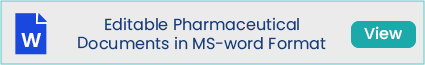
Pingback: Best 13 Lab India Conductivity Electrode - Vozz