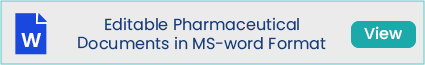Standard Operating Procedure (SOP) for Operation and Calibration of Friability Test Apparatus used to perform the analysis of the Friability Test in solid doses form (Tablet).
Procedure For Operation and Calibration of Friabilator
1.0 Purpose:
-
- The purpose of this SOP is to describe the procedure for operation and calibration of the Friability apparatus.
2.0 Scope :
-
- This SOP is applicable to the friability apparatus at the quality control department of the pharmaceutical drug manufacturing plant.
-
-
- Make of Friability Apparatus: Electrolab India Ltd.
-
-
-
- Model: EF-1W
-
3.0 References – SOP for Friability Tester:
-
- Operation Manual supplied by the manufacturer
-
- Maintenance of Laboratory Instruments. <SOP>
-
- Handling of Out of Calibration – <SOP>
-
- Preparation of internal and external (Third Party) Calibration schedule and calibration practices. <SOP>
-
- USP General Chapter <1216>
4.0 Responsibilities: SOP for Friability Tester
-
-
Analyst:
-
-
- Operation of the Friability instrument as per SOP.

-
- Calibrate of the Friability instrument as per SOP.
-
- To maintain the logbook, calibration record, history card.
-
-
Quality Control Head or Designee:
-
-
- Apporval of the calibration of instrument verifying against SOP.
-
- Training to all the concerned persons before implementing the SOP.
-
- To execute the Out of calibration in case of calibration failure and in case of breakdown intimate to the Quality Head.
-
- Ensure that the operation and calibration of the instrument is carried out as per SOP.
-
- Ensure proper documentation as per SOP.
-
-
Quality Assurance :
-
-
- To ensure the implementation of the system as per SOP.
-
-
Regulatory Affairs, Quality Head, and Plant Head or Designee:
-
-
- To Review and Approve the SOP.
-
- To ensure the implementation of the system as per SOP
5.0 Procedure – Operation and Calibration of Friability Apparatus:
-
-
General Procedure of Friability Test :
-
-
- Follow the SOP on Instrument/Equipment usage logbook, for the entry of usage of the instrument.
-
- In case of any maintenance of the instrument, follow SOP on Maintenance of Laboratory Instrument.
-
- Maintain the third party calibration schedule and the Internal calibration schedule for the instrument as per SOP, Preparation of internal and external (Third Party) Calibration schedule, and calibration practices.
-
-
Operational Procedure of Friability Apparatus :
-
-
- Check the current calibration status of the instrument.
-
- Place the instrument on a strong-leveled table.
-
- Load the drum on the shaft such that the pin on the drum engaged into the hole provided on the Bosch.
-
- Wipe the inner walls of the drum and its lid clean using a dry cloth.
-
- Ensure that the walls are dry, prior to putting the tablets under test.
-
- Insert the knob on the shaft after the drum is loaded.
-
- Press the knob till hears the “Click” sound.
-
- This indicates the locking of the knob.
-
- To remove the drum, press the button on the knob and pull out the knob.
-
- Insert the tray into the tray holder.
-
- Switch “ON” the mains.
-
- After power ON, the drum will initialize itself to the loading position and the instrument will initialize.
-
- The display will show…
ELECTROLAB
EF 1W FRIABILATOR
-
- The system is now ready for the set of test parameters and to run the test.
-
- The display will show…
ELECTROLAB EF 1W
SET=Menu, START=Run
-
-
Press the SET key to set the test parameter as follows :
-
-
- Selecting the Time or Count Mode using the MODE key on the front panel can do mode selection.
-
- The desired value or the selected mode can be set using the UP/DOWN & DIGIT SCROLL keys.
-
- Press the ENTER key to go to the next parameter.
-
- In the RPM setting, the desired value from 20 RPM to 50 RPM can be set using the UP/DOWN & DIGIT SCROLL keys.
-
- Press the ENTER key to go to the next parameter.
-
- Press the SET key to exit from the SET menu.
-
- Select 20 units for tablets having an average weight of less than 650mg.
-
- Select 10 units for tablets having an average weight of more than or equal to 650mg and for tablets with the shape other than circular.
-
- Dedust the tablets carefully.
-
- Press the START key to run the test. Weigh the test samples (W1).
-
- The display will show the message “WEIGH TABLETS ENTER WGT.WEIGHT =
-
- After entering the weight press ENTER key then display will show this message “LOAD TABLETS IN THE DRUM, PRESS START TO RUN TEST”.
-
- If the tablet size or shape causes irregular tumbling, adjust the drum base using the two knobs provided at the bottom so that the base forms an angle of about 10° with the horizontal and the tablets no longer bind together when lying next to each other which prevents them from falling freely.
-
- Press the START key, the drum will now start rotating for the programmed Time or Count value.
-
Measurement of Friability :
- The display will show the elapsed Time/Count value, RPM & type of drum selected.
-
- After the test is over, the drum rotates in the reverse direction, discharging all the test samples into the tray located below the drum.
-
- The display will show the message “TEST OVER UNLOADING THE TABLETS”.
-
- The drum then oscillates to make sure that all the test samples are discharged into the tray.
-
- The test over is indicated by an audible beep sound.
-
- Then the drum will initialize itself to the loading position. Then the display will show the message “ DEDUST TABLETS & WEIGH WEIGHT GM”.
-
- Carefully slide the tray out & remove the loose dust from the test samples, i.e. dedust the test samples. After dusting, weigh the test samples (W2).
-
- Record the weight loss after the test by subtracting the initial weight from the weight after the test or enter the weight using the UP/DOWN & DIGIT SCROLL key. Pressing the ENTER key will register the weight in memory.
-
- The percentage of friability is calculated and displayed.
-
- The result will be continuously displayed until the SET key is pressed to run the new test or calculate the % friability by the following formula:
-
-
Formula to Calculate Friability :
-
-
-
-
-
- % Friability = W1-W2 x 100
- W1
-
-
-
-
- Inform QC head if the percentage obtained is more than 1.0% or more than the limit specified in the product’s specification or capping or broken tablets observed.
-
- Repeat the test using another two sets of samples under the same conditions. In case of failure in the first stage, calculate the mean of all the above three results.
-
- Reject the batch if the average of total of three trials so conducted failed to meet the specification.
-
- If obviously cracked, chipped or broken tablets are present in the sample after tumbling, the sample fais the test.
-
- In the case of hygroscopic tablets, an appropriate humidity-controlled environment is required for testing.
-
- To halt the test, during process press the STOP key once.
-
- The drum will stop rotating. The instrument gives an option either to continue or to abort the test.
-
- Pressing the START key will start the test again from the point it had stopped.
-
- Pressing the STOP key second time will unload the test samples into the tray and initializes the instrument for the new test.
-
- To reset the instrument when in the run, press the RESET key, the test is considered to be OVER and the test samples are unloaded into the tray and the instrument will initialize for the new test.
-
- Carry out the test under a humidity-controlled environment (relative humidity less than 40%) in case the tablets are hygroscopic.
-
Calibration Procedure of Friability Apparatus
- Calibration frequency: Quarterly ± 7 days.
-
- Switch on the mains
-
- Set the number of revolutions as 25,50,75 & 100.
-
- Make an identification mark at one place of the drum (Preferably a colored strip of sticker) for manual counting.
-
- Start the instrument and note down the number of revolutions at the end of 1, 2, 3 & 4 minutes.
-
- Stop the instrument.
-
- Record the values in the calibration table.
-
- Compare the values given in the calibration table.
-
- The number of revolutions should be within the limit given.
-
- In case if non-compliance, inform Quality Head for further follow-up.
-
- Alternatively, a calibrated tachometer (Non-contact type) may be used to record the revolution for the given time.
-
- Calibration of the timer should be done by an external agency yearly ± 1 month.
6.0 Attachment :
-
- Attachment-1: Calibration Record of Friabilator
| Instrument Name: Friabilator | |||
| Instrument No | Make /Model | ||
| Location | Calibration frequency | Quarterly ± 7 days | |
| Calibrated on | Next calibration due on | ||
| Sr.No. | Parameter | Set Time | Observed Revolutions | Limits | Remarks | ||||||||||||||||||||
|
RPM Count |
|
|||||||||||||||||||||||
**********************************************xxxxxxxxxxxxxx******************************************