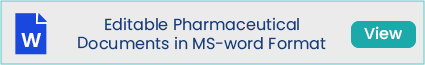Standard Operating Procedure (SOP) for Operation, Cleaning and Calibration of Newtronic make BOD Incubator used in microbiology department for analytical activity.
BOD Incubator
1.0 Purpose:
-
- To lay down the procedure for Operating, Calibration and Cleaning of BOD Incubators Model No.: NEC134 RTSSI.
2.0 Scope:
-
- This Standard Operating Procedure is applicable at Microbiology section of Quality Control department of pharmaceuticals.
3.0 Responsibilities:
-
- Microbiologist / Executive – Quality control.
-
- Responsible for the Operation, Calibration and Cleaning of the BOD incubators.
-
- Quality Control (QC) Head.
-
- Ensure proper control and compliance of the SOP.
-
- Quality Assurance (QA) Department:
-
- To review the SOP.
-
- To ensure the implementation of SOP.
-
- Regulatory Affairs, Quality Head and Plant Head :
-
- To review and approve new or revised SOPs.
4.0 Procedure – Operation, Calibration and Cleaning of BOD Incubator:
-
- Operation of BOD Incubator :
-
- Switch ‘ON’ the main power supply of required chamber and set the temperature by using ICDAS software.
-
- Operation of Controller
-
-
- SET/Select Key
-
-
-
- SCROLL KEY (Down for Change Set Parameter)
-
-
-
- SCROLL KEY (Up for Change Set Parameter)
-
-
-
- ENTERL KEY (Press for Change Set Parameter)
-
-
-
- 1 > 43.1 = Measured Temperature in ºC
-
-
-
- COM1 = Compressor
-
-
-
- ALM = Alarms
-
-
-
As main supply is switched on, the controller display will show window by pressing up arrow key one can see window
-
-
-
- Default window. By pressing up arrow key window will be displayed.
-
-
-
- Set temperature and alarm limits in °C
-
-
-
- Scanner (4 channels) reading in °C
-
-
-
- PID parameters for temperature accuracy
-
-
-
- Time in HH:MM:SS
-
-
-
- Date in DD/MM/YY format
-
-
- To acknowledge an alarm push the ENTER KEY along with Down SCROLL KEY.
-
- Check the temperature in digital display whether it is showing the desired temperature or not.
-
- In case of any variation set it to the required with scroll up and down keys or by IC DAS 1.2 Software.
| INCUBATOR ID NO. | SET TEMPERATURE | ACCEPTANCE TEMPERATURE |
| 32.50C | 30-350C | |
| 22.50C | 20-250C |
-
- BOD Incubator shall run through software IC DAS -version 1.2.
-
- Click on the icon and enter Login name and Password.
-
- Check all details i.e. Real Time display, Real Time summary, Inputs & Outputs, Alarm Log, Report, Equipment setting and Equipment Data Log Report.
-
- All alarms shall be acknowledged after checking of reason(s) of alarm (Mains fail, etc.) regularly.
-
- Take printout of Data log of Temperature on daily basis.
-
- If the temperature recorded is out of specification inform engineering department to take the corrective action.
-
- Only authorized person shall be allowed to open the chambers as per annexure-2.
-
- Details of BOD incubator.
-
-
Loading and Unloading of Samples in BOD Incubator :
-
-
- Unlatch the door of the BOD incubator, locate the place to keep/remove the sample and load/unload the samples and close the door.
-
- Make sure that the door is properly latched, otherwise temperature will leak and accuracy will not be maintained.
-
- Lock the door.
-
- During sample placement while loading or unloading, the following should be observed.
-
- Sample has to stay in the confined area of tray.
-
- Free space on the side of the trays should not be blocked by the sample.
-
- Air circulation holes should not be blocked.
-
- Sensor should not be covered with samples.
-
-
Shutdown of BOD Incubator :
-
-
- In case a BOD incubator is to be shutdown, the main switch of the BOD incubator is to be switched ‘OFF’. Nothing else is necessary.
-
- When the temperature will fall below low alarm limit, it will generate an alarm. Acknowledge the alarm.
-
-
Cleaning of BOD Incubator :
-
-
- For cleaning of inside the BOD incubator, shift the incubated items placed on the tray on half portion of the tray.
-
- Clean the walls of incubator and surface of the tray with wiping of IPA 70 %.
-
- Shift the items on the cleaned portion of tray and then clean the remaining portion of tray and walls with IPA 70%.
-
- Clean all the trays following the procedure mentioned above.
-
- Record the cleaning activities as per the Annexure 1.
-
- Frequency: Once in a Week.
-
-
Calibration/Validation of BOD Incubator.
- Note: Executive/ Officer- Microbiology shall inform the out side agency selected for calibration/Validation as per the schedule for performing the calibration as per the plan mentioned below.
-
-
- Take one calibrated certified thermocouple Data logger.
-
- Place eight calibrated thermocouple sensors in Incubator as per the location Diagram attached as Annexure-3.
-
- Operate the incubator as per the above operating procedure.
-
- Take the readings from each thermocouple at an interval of 10 minutes and record the results up to 24 hours.
-
- Attach the printouts of temperature readings with the report of calibration.
-
- Calibrate the sensor of BOD incubator with a calibrator.
-
- After successfully completion of activity pest the calibration status label as per Annexure-4.
-
- Frequency of calibration
-
- Yearly
- Abbreviations:
-
- BOD : Biochemical Oxygen Demand
-
- CC : Change Control
-
- IPA : Iso Propyl Alcohol
-
- PID : Proportional Band, Integral Time, Derivative time
-
- QA : Quality Assurance
-
- QC : Quality Control
-
- RTD : Resistance Temperature Detectors
5.0 Annexures – BOD Incubator:
Annexure-1 : Cleaning Record of BOD Incubator.
|
S. No. |
Date | Instrument ID | Time of Cleaning | Cleaned by | Checked by |
Remarks |
|
|
From |
To |
||||||
Annexure-2 : List of Authorized Person
| NAME OF INSTRUMENT: BOD INCUBATOR | |
| EQUIPMENT ID. : | |
| S.N. | NAME OF PERSON |
Annexure-3 : Diagram for location of thermocouple in BOD Incubator

Annexure-4 : Calibration status label.
|
CALIBRATION STATUS LABEL |
|
| Name of Equipment | |
| Equipment ID | |
| Date of Calibration | |
| Next Due Date | |
| Calibration Done By | |
***************************************END***************************************