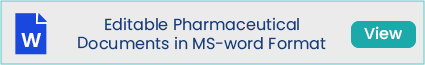uidance is provided on general procedure applicable for operation and calibration of High Performance Liquid Chromatography (HPLC) taking Agilent HPLC Infinity Series (Quaternary Channel) system as an example. Parameters to be considered for calibration of Agilent HPLC.
Agilent HPLC – Operation & Calibration Procedure
1.0 Purpose
-
- The purpose of this SOP is to describe the Procedure for operation, Cleaning and Calibration of Agilent HPLC – 1260 Infinity Series ( VWD & DAD Detector).
2.0 Scope
-
- To lay down the procedure for Operation, Cleaning and Calibration of Agilent HPLC 1260 Infinity Series (VWD & DAD Detector) with following details: Make : Agilent, Model : 1260 Infinity Series.
3.0 Responsibility
-
- Analyst :

- Analyst :
-
- Cleaning and operation of Agilent HPLC.
-
- Calibration of Agilent HPLC as per calibration planner.
-
- Head QC/Designee shall be responsible :
-
- To ensure compliance to this SOP.
-
- Head QA/Designee shall be responsible :
-
- Approval of this SOP.
4.0 Procedure – Operation & Calibration of Agilent HPLC
-
-
Cleaning Procedure of Agilent HPLC
-
-
- Heat the inlet filter and line filter in 6.0 N Nitric acids till boiling followed by boiling in purified water and then sonicate in distilled water till the water shows no acidic pH due to traces of Nitric acid.
-
- Clean the instrument with a clean dry lint free cloth.
-
- System shall be flushed with hot water (50 – 60°C) to remove abstracted buffer particles.
-
- Flush all lines of Agilent HPLC with 70% v/v Isopropyl alcohol (IPA) solution.
-
- Schedule of cleaning of Agilent HPLC
- Schedule of cleaning of Agilent HPLC
-
- Column washing- Before and after each change over.
-
- Filter cleaning- Once in fortnight or when abnormal pressure reading.
-
- Outer surface of Instrument- Daily.
-
- Hot water flushing- Fortnightly.
-
- Flushing with 70% Isopropyl alcohol- Monthly.
-
-
Instrument setting
-
-
- Ensure that the instrument is attached to UPS supply.
-
- Switch on the “VWD” or “DAD” as appropriate.
-
- Switch on the “TCC’ ⇒ “ALS’ ⇒ “QUATARNARY PUMP’ ⇒ “COMPUTER”
-
- Double click on EZ chrome elite.
-
- Right click on Instrument which is to be used and open it.
-
- Put the user name.
-
- Enter the password and click on login box.
-
- Select the project.
-
- Select “control” instrument status, it shows green light when instrument is ready.
-
-
New method preparation in Agilent HPLC
-
-
- File ⇒ Method ⇒ NEW
-
- Window show “VWD” or “DAD” “TCC” “QUAT PUMP” “ALS” “Aux traces” Trigger.
-
- Click on “VWD” or “DAD”, enter the required wavelength or range.
-
- Then Click on the “TCC” and set the temperature of left compartment and right compartment if required otherwise click on not controlled box , (-5.0C to 80.0C)
-
- Click on “Quat Pump” and set the flow rate and required solvent port and put run time.
-
- (For Gradient): Quat Pump ⇒ Time Table, Select “Add” and Fill the time.
-
- Select the function and click ∆ icon,
-
- Select the flow rate, and change the solvent composition.
-
- After that select the parameter box and click [ ] icon, and select the required solvent port.
-
- Select advanced and set the injection volume.
-
- Set max pressure for the flow 0 to 5 ml /min
-
- Click on “ALS” box and set the injection volume and select injection with needle wash and put run time.
-
- Select advanced and set the thermostat, if required.
-
- Click on “Trigger” and select the external.
-
- Click on file ⇒ Method ⇒ Save As ⇒(E) ⇒ EZ chrome elite ⇒ Enterprise ⇒ Project ⇒ Method ⇒ Give the method name and click on “save box”.
-
-
Purging.
-
-
- Open the “Purge Valve” by rotating it in anticlockwise direction.
-
- Select control > Instrument status > Quat pump.
-
- Right click on Quat pump select Method and set required flow rate and set max pressure then ok.
-
-
Sequence Preparation
-
-
- File ⇒ Sequence ⇒ New
-
- Enter injection repetition as per requirement.
-
- Enter first unknown vial no. sequence (Ex.1, 2, 3…..).
-
- Then Enter the injection volume in µl. range (0-100µl).
-
- Enter sample ID.
-
- Select the method and enter file name.
-
- At the end of sequence select washing method and shutdown method.
-
- Click on file ⇒ Sequence ⇒ Save As ⇒ (E) ⇒ EZ chrome elite ⇒ Enterprise ⇒ Project ⇒ Month ⇒ Sequence ⇒ Give the sequence name and click on “save box”.
-
- Select “Control” & click on” Download Method” & Click it.
-
-
Data File
-
-
- Click on sequence.
-
- Select properties and put the data path.
-
- (E) ⇒ EZ chrome elite ⇒ Enterprise ⇒ Project ⇒ Month ⇒ Data ⇒ Give data name Apply and ok.
-
-
Single Run
-
-
- Select control > Single run.
-
- Enter the sample ID.
-
- Give the method path.
-
- Give the data file.
-
- Enter the vial No. and injection volume then click start.
-
-
Sequence run
-
-
- After getting baseline in preview run, click on “Control“& select “Sequence Run”. Click on All/Selection/Range & press “Start”. Sequence will run.
-
-
Peak integration
-
-
- Right click on instrument which is to be used and select open offline.
-
- File ⇒Data ⇒
-
- Select data and open.
-
- Click method and select integration events.
-
- Select “Integration Off” and give “Start Time and Stop Time”.
-
- Enter “Peak Width” and “Threshold”.
-
- Click on “Adjust Retention Time Window Button” in integration tool bar.
-
- Adjust “Retention Time” in window dialog box.
-
- Click on “Analyze Now”
-
- Click on Report ⇒ View ⇒ Method Custom Report. Right click on mouse pad & press “Print”.
-
- Enter the details of Operation as per respective log book such as details of Material/Product name, batch No., AR No., column ID, date and the time of analysis).
-
- Make the entries of the column used for the Analysis as per column usage log book such as details of mobile phase, column pressure and time of washing.
-
- Exit from the software through file after completion of analysis.
-
- Switch Off the “VWD” or “DAD” ⇒ Switch Off the “TCC” ⇒ Switch Off the “FC/ALS Therm” ⇒ Switch Off the “ALS” ⇒ Switch Off the “Quat Pump” ⇒ Switch Off the “Degasser” ⇒ Switch Off the “Mains”.
-
- Dispose the remaining mobile phase and sample solution after completion of analysis.
-
Calibration Procedure of Agilent HPLC
-
- Record all the observation in Format No. 02.
-
-
Calibration of the Agilent HPLC Pump:
-
-
- Flow calibration
-
- Purge all solvent lines A, B, C, D with HPLC water.
-
- Place the Channel A of pump in filtered and degassed water.
-
- Flush the instrument for 15 minutes by using filtered and degassed water from channel A as mobile phase at the flow rate of 0.5 ml/minute.
-
- Attach a length of stainless steel tubing or other restriction device the outlet line to produce a pressure 30 bar to 200 bar.
-
- Take a 10-ml clean and dry Class “A” volumetric flask.
-
- When the flow and pressure are stable, simultaneously insert the outlet tubing into the volumetric flask and start the stop watch.
-
- Stop the stopwatch when the bottom of the meniscus reaches the 10- ml mark on the flask and record the elapsed time in seconds an observed system pressure.
-
- Calculate the flow rate by using following formula.
Volume of flask
Calculated flow rate ———————————– x 60
Measured time in seconds
-
- Repeat the above procedure for channel A by setting flow rate at 1.0 ml, 1.5 ml and 2.0 ml/minute.
-
- Repeat the same procedure for channel B, C and D and compare the results for acceptance criteria.
-
- Acceptance Criteria: Flow rate accuracy: ± 1.0 % of set flow rate.
-
-
Gradient Pump Accuracy (Quaternary System)
-
-
- Use filtered and degassed Water as a mobile phase-A.
-
- Take about 10 mg of Caffeine in filtered and degassed 1000 ml water (10 ppm caffeine) as a Mobile phase-B.
-
- Install union in place of column.
-
- Set the Agilent HPLC as per following chromatographic conditions:
Detector : UV detector
Wavelength : 254 nm
Column Temperature : Ambient
Flow rate : 2 ml/min
Injection Volume : Zero (-1)
-
- Place the Channel A in mobile phase A.
-
- Place the Channel B, C and D in mobile phase B.
-
- Flush the all solvent lines with respective mobile phase.
-
- Enter the below gradient program in three sets.
Set – I
| Time | Flow (ml) | % A | % B |
| 0.00 | 2.0 | 100 | 0 |
| 5.00 | 2.0 | 100 | 0 |
| 5.01 | 2.0 | 90 | 10 |
| 10.00 | 2.0 | 90 | 10 |
| 10.01 | 2.0 | 50 | 50 |
| 15.00 | 2.0 | 50 | 50 |
| 15.01 | 2.0 | 10 | 90 |
| 20.00 | 2.0 | 10 | 90 |
| 20.01 | 2.0 | 0 | 100 |
| 25.00 | 2.0 | 0 | 100 |
| 25.01 | 2.0 | 100 | 0 |
| 30.00 | 2.0 | 100 | 0 |
Set – II
| Time | Flow (ml) | % A | % C |
| 0.00 | 2.0 | 100 | 0 |
| 5.00 | 2.0 | 100 | 0 |
| 5.01 | 2.0 | 90 | 10 |
| 10.00 | 2.0 | 90 | 10 |
| 10.01 | 2.0 | 50 | 50 |
| 15.00 | 2.0 | 50 | 50 |
| 15.01 | 2.0 | 10 | 90 |
| 20.00 | 2.0 | 10 | 90 |
| 20.01 | 2.0 | 0 | 100 |
| 25.00 | 2.0 | 0 | 100 |
| 25.01 | 2.0 | 100 | 0 |
| 30.00 | 2.0 | 100 | 0 |
Set- III
| Time | Flow (ml) | % A | % D |
| 0.00 | 2.0 | 100 | 0 |
| 5.00 | 2.0 | 100 | 0 |
| 5.01 | 2.0 | 90 | 10 |
| 10.00 | 2.0 | 90 | 10 |
| 10.01 | 2.0 | 50 | 50 |
| 15.00 | 2.0 | 50 | 50 |
| 15.01 | 2.0 | 10 | 90 |
| 20.00 | 2.0 | 10 | 90 |
| 20.01 | 2.0 | 0 | 100 |
| 25.00 | 2.0 | 0 | 100 |
| 25.01 | 2.0 | 100 | 0 |
| 30.00 | 2.0 | 100 | 0 |
-
- Acceptance Criteria:
10% Height – should be within 8 to 12.
50% Height -should be within 48 to 52.
90% Height – should be within 88 to 92.
-
-
Auto injector calibration:
-
-
- Calibration of the Auto injector shall be done to check the performance of the following:
-
-
- Injection Volume Accuracy
-
-
-
- Auto injector Linearity
-
-
-
- Injection Carry over
-
-
Injection volume accuracy:
-
- To ensure the accuracy of this test, use forceps or wear lint-free gloves to handle the vial in this test.
-
- Fill a standard 2-mL vial with 1.5 ml of degassed water. Seal the vial with a septum and cap.
-
- Tare the calibrated analytical balance, and then carefully weigh the vial (using forceps or gloved hand to move the vial). Record the weight (W1) in g.
-
- Place the weighed vial in position 1 of tray in the sample compartment.
-
- Set the Agilent HPLC as per following chromatographic conditions-
Mobile phase : 70:30 (Methanol: Water)
Flow rate : 1.0 ml/min
Column : C18 250 x 4.6 mm
Detector : UV detector
Wavelength : 272 nm
Column Temperature : Ambient
Run Time : 1.0 ml/ min
Injection volume : 50 µl
-
- Prepare A filtered and degassed mixture of 700 ml Methanol and 300 ml water.
-
- Inject six injections from vial 1.
-
- Remove and reweigh the vial. Record the weight (W2) in g.
-
- Use following formula to calculate the average volume of water injected per injection:
(W1- W2)
———————– x 1000 = µl/injection
d x no. of inj
Note: Water is used for this test because its d=density is 0.997043 g/ml at 25°C. (grams x 1000 = µl).
-
- Record the results.
-
- Acceptance Criteria: ± 1 µl of injection volume 50 µl ( 49 µl to 51 µl).
-
-
Auto Injector Linearity :
-
-
- Set the Agilent HPLC as per following chromatographic conditions
Mobile phase : 70:30 (Methanol: Water)
Flow rate : 1.0 ml/min
Column : C18 250 x 4.6 mm
Detector : UV detector
Wavelength : 272 nm
Column Temperature : Ambient
-
- For mobile phase preparation as above.
-
- Sample preparation: Weigh accurately about 25 mg of Caffeine Standard into a 100 ml volumetric flask, add 50 ml of water, sonicate to dissolve and make up the volume with water. Further dilute 5 ml of resulting solution to 50 ml with water (25 ppm solution).
-
- Create separate method for injection volume 3 µl, 5 µl, 10 µl, 15 µl, 20 µl, 50 µl & 100 µl and run the sequence starting with blank.
-
- Inject separately 5 replicates of each injection volume. Find out area of the resulting chromatogram.
-
- After completion of sequence, integrate the chromatogram, plot the linearity graph concentration vs area obtained and calculate the Correlation coefficient, % RSD for area and retention time of 5 replicate \injections.
-
- Acceptance Criteria:
-
- Squared Correlation coefficient (r2) should be greater than 0.99
-
- RSD of Area should be NMT 1.0 %
-
- RSD of retention time should be NMT 1.0 %
-
-
Injection Carry Over
- After the completion of set of 100 µl injections of the injector linearity, inject a blank solution of 100 µl (Mobile phase).
-
-
- Observe any peak eluting at the retention time of caffeine.
-
- After completion of injection, observe any peak eluting at the retention time of caffeine and calculate the % of carry over area in blank injection using formula,
Area of caffeine peak in blank solution
————————————————— X 100
Area of last 100 µl caffeine injection
-
- Acceptance Criteria: Not More than 0.2 %.
-
-
Temperature Accuracy
-
-
- Column Thermostat
-
- Place a calibrated digital sensor thermometer inside the column heater chamber, near the top of the chamber.
-
- Ensure that the thermometer does not contact any surfaces. Close the chamber door.
-
- Select the Column Temperature set field and enter 30.0°C and record the observed temperature. Similarly, enter 60.0°C and record the observed temperature.
-
- Allow sufficient time for the chamber temperature to reach and stabilize at the set temperature.
-
- Record the observed temperature.
-
- Acceptance Criteria: ± 2.0°C of set temperature.
-
- Autosampler thermostat
-
- Set Instrument autosampler temperature at 5.0° C, 10.0°C and 25.0°C Observe Set Temperature with Calibrated digital Sensor Thermometer.
-
- Acceptance Criteria: ± 2.0°C of set temperature.
-
Detector Performance – Agilent HPLC:
-
-
Detector Linearity
-
-
- Use the following chromatographic condition
Column : C18, 250 x 4.6 mm, 5 µm
Mobile phase : Methanol: Water (70:30)
Flow rate : 1.0ml /min
Column temp : 30° C
Run time : 5 min
Wavelength : 273 nm
Injection volume : 20 µl
-
- Standard Preparation:
-
- Weigh and transfer accurately 100 mg of Caffeine to 100 ml volumetric flask, dissolve and dilute to volume with mobile phase.
-
- Dilute 10 ml of the resulting solution to 100 ml with mobile phase and mix (solution A 0.10 mg/ml).
-
- Further, dilute 10 ml of the resulting solution (Solution A) to 100 ml with mobile phase (Solution B 0.01mg/ml). Further dilute 10 ml of solution (B) to 100 ml mobile phase (Solution C 0.001mg/ml). Inject mobile phase as Blank.
-
- Inject standard preparation of concentration 0.001, 0.01, and 0.10 mg /ml in duplicate. Plot graph of mean area count in Y –Axis Versus concentration (mg/ml) in x-axis and calculate the squared correlation coefficient.
-
- Acceptance Criteria: Squared Correlation coefficient (r2) should be greater than 0.99.
-
-
Detector wavelength accuracy
- Set the Agilent HPLC as per following chromatographic conditions
-
Mobile phase : 70:30 (Methanol: Water)
Flow rate : 1.0 ml/min
Column : C18, 250 x 4.6 mm
Detector : UV detector
Column Temperature : Ambient
Injection Volume : 20 µl
-
- Sample preparation: Use 25 ppm solution prepared in injector linearity test, refer to point no.4.11.5.3.
-
- Create separate method for each wavelength 267 to 276 nm, 240 to 249 nm and 200 to 209 nm.
-
- After completion of sequence, integrate the chromatogram and find out wavelength, where the maximum and minimum area is obtained.
-
- Acceptance Criteria: Maxima at 205 ± 2, 272 ± 2 nm and minima at 244 ± 2 nm.
-
-
Vial Detection Accuracy
-
-
- Place empty vial with unused septa in position numbers as selected place of sample Rack.
-
- Enter the location of the vials in sequence and enter other parameters (vial range- defined position of vials; injection per vial- 1; run time-1 min; Inject volume-20 µl)
-
- After completion of sequence, observe each vial.
-
- Verify that the septa of the vials in each position were punctured.
-
- Acceptance Criteria: Vial septum should be punctured.
-
Acceptance Criteria of Agilent HPLC
| Parameter | Acceptance criteria | |
| Pump Calibration | ||
| 1. Flow rate accuracy | NMT ± 1.0% of set flow rate | |
| 2. Gradient Pump Accuracy | Height should be within ± 2.0 at each step height | |
| Injector Calibration | ||
| 1. Injection accuracy | ± 1 µl of injection volume 50 µl | |
| 2. Injection linearity | Squared Correlation coefficient (r2) should be greater than 0.99 | |
| RSD of area should be NMT 1.0 % | ||
| RSD of retention time should be NMT 1.0 % | ||
| 3. Injection carry over | NMT 0.2 % | |
| Temperature Accuracy | ||
| 1. Column Thermostat | ±2.0°C of set temperature | |
| 2. Autosampler thermostat | ±2.0°C of set temperature | |
| Detector Calibration | ||
| 1. Detector Linearity | Squared Correlation coefficient(r2) should be greater than 0.99 | |
| 2. Detector Wavelength accuracy | Maxima at 205±2,272±2 nm and minima at 244±2nm | |
| Vial detection Accuracy | Vial septum should be punctured | |
-
- After the calibration is completed, fill the calibration details in summary sheet as per Format No. 01.
-
Frequency of Agilent HPLC calibration
-
- Every 3 months and after major maintenance job.
-
- Report to Head – QC, if any discrepancy observed during calibration of the instrument and affix below ‘Under Maintenance’ label on the instrument and handle as per current version of SOP Title “Handling procedure of out of calibration”.
-
- When Agilent HPLC calibration complies with the requirement/acceptance criteria of calibration, affix the calibration tag on instrument duly filled with initial and date as per SOP Title “Calibration program of Instruments”.
-
REFERENCES
-
- Instrument operating manual
-
- Handling procedure of out of calibration.
-
- Calibration program of Instruments.
Calibration Data Sheet / Format for Agilent HPLC
-
PUMP CALIBRATION
-
- Flow rate Accuracy
For Channel- [A]
Stop Watch ID: Calibration Due On:
| Flow Rate (ml/min) | Volume Collected (ml) | Volumetric Flask | Time
(In sec) |
System Pressure | Calculated flow rate | Acceptable range | |
| Make | Sr. No. | ||||||
| 0.5 | 0.495 – 0.505 | ||||||
| 1.0 | 0.990 – 1.010 | ||||||
| 1.5 | 1.485-1.515 | ||||||
| 2.0 | 1.980 – 2.020 | ||||||
For Channel- [B]
| Flow Rate (ml/min) | Volume Collected (ml) | Volumetric Flask | Time
(In sec) |
System Pressure | Calculated flow rate | Acceptable range | |
| Make | Sr. No. | ||||||
| 0.5 | 0.495 – 0.505 | ||||||
| 1.0 | 0.990 – 1.010 | ||||||
| 1.5 | 1.485-1.515 | ||||||
| 2.0 | 1.980 – 2.020 | ||||||
For Channel- [C]
| Flow Rate (ml/min) | Volume Collected (ml) | Volumetric Flask | Time
(In sec) |
System Pressure | Calculated flow rate | Acceptable range | |
| Make | Sr. No. | ||||||
| 0.5 | 0.495 – 0.505 | ||||||
| 1.0 | 0.990 – 1.010 | ||||||
| 1.5 | 1.485-1.515 | ||||||
| 2.0 | 1.980 – 2.020 | ||||||
For Channel- [D]
| Flow Rate (ml/min) | Volume Collected (ml) | Volumetric Flask | Time
(In sec) |
System Pressure | Calculated flow rate | Acceptable range | |
| Make | Sr. No. | ||||||
| 0.5 | 0.495 – 0.505 | ||||||
| 1.0 | 0.990 – 1.010 | ||||||
| 1.5 | 1.485-1.515 | ||||||
| 2.0 | 1.980 – 2.020 | ||||||
Acceptance Criteria: The measured flow rate should be between the prescribed limits.
-
Gradient Pump Accuracy: –
Set-I A/B
GPA Calibration Calculation:
(Height at 10%/50%/90%)
GPA value = ————————————— X 100
(Height at 100 %)
| Height | Calculation | Value | Acceptance Criteria |
| At 10% | 8 to 12 | ||
| At 50%: | 48 to 52 | ||
| At 90 %: | 88 to 92 |
Set-II A/C
GPA Calibration Calculation:
(Height at 10%/50%/90%)
GPA value = —————————————- X 100
(Height at 100 %)
| Height | Calculation | Value | Acceptance Criteria |
| At 10% | 8 to 12 | ||
| At 50%: | 48 to 52 | ||
| At 90 %: | 88 to 92 |
Set-III A/D
GPA Calibration Calculation:
(Height at 10%/50%/90%)
GPA value = ————————————– X 100
(Height at 100 %)
| Height | Calculation | Value | Acceptance Criteria |
| At 10% | 8 to 12 | ||
| At 50%: | 48 to 52 | ||
| At 90 %: | 88 to 92 |
-
Injector Calibration
- Injection accuracy
Balance ID: Calibration Due On: No of Injections:
| Weight before Injection (W1) | Weight After Injection (W2) | The average volume of Water Injected/ Injection |
Acceptance Criteria: The measured value should be between ± 1 µl of the injection volume. 50 µl (49 µl to 51 µl).
-
Injection linearity
Column: Flow Rate: Wavelength:
Mobile Phase: Caffeine Standard Lot No.: Make:
Balance ID: Preparation of Standard Solution (weight/Dilution):
|
Sr. No. |
Injection Volume (µl) | No of Injections | Average Area | % RSD |
Squared Correlation Coefficient (r2) |
|
|
Area |
RT |
|||||
Acceptance Criteria:
The % RSD for the five replicate injection areas shall not be more than 1.0%
The % RSD for the retention time (RT) for the five replicate injections shall not be more than 1.0%.
Squared Correlation coefficient (r2) should be greater than 0.99
-
Injection Carry Over:
Area of last 100 µl Caffeine injection (A):
(As injected in the calibration of injector)
Area of the Caffeine peak (if any) in the Blank solvent (B):
Injection carry over (B*100 /A):
| Peak area in Blank | Area of peak in sample | Calculation formula | Carryover | Acceptance Criteria |
| Peak area in Blank x 100
Sample Peak Area |
NMT 0.2 %
|
Acceptance Criteria: The injection carryover shall not be more than 0.2%.
-
Temperature Accuracy
Column Thermostat Digital Thermometer ID.: Calibration Due On:
| Set Temperature | Observed Temperature |
| 30.0 °C | |
| 60.0 °C |
Acceptance Criteria: The observed temperature shall be between ± 2.0°C of the set temperature.
-
Autosampler thermostat
Digital Thermometer ID.: Calibration Due On:
| Set Temperature | Observed Temperature |
| 5.0 °C | |
| 10.0 °C | |
| 25.0 °C |
Acceptance Criteria: The observed temperature shall be between ± 2.0°C of
-
Detector Calibration
- Detector linearity:
Standard Preparation: Weigh and dissolve accurately about (_____________________) mg of caffeine into a 100 ml volumetric flask with mobile phase (Stock solution). Pipette 10 ml from the stock solution and dilute into 100 ml volumetric flask with mobile phase (solution A- 0.1mg/ml ) and take 10 ml of solution A and dilute to 100 ml with mobile phase(Solution B-0.01mg/ml ) . Further, dilute 10 ml of solution (B) to 100 ml mobile phase( Solution C -0.001mg/ml ), Inject the Blank.
Chromatographic conditions :
-
- Column : C18, 250 x 4.6mm, 5µ
- Wavelength : 273 nm
- Flow rate : 1.0 ml/min
- Column temp : 30°c
- Injection volume : 20 µl
Mobile phase preparation:
Prepare a mixture of _______ ml (70vol.) of methanol and _______ ml (30 vol.) of water to produce____ ml (100 vol.).
Observation: The Squared Correlation coefficient _______________
Acceptance Criteria: Squared Correlation coefficient (r2) should be greater than 0.99
-
Detector wavelength accuracy:
Column: Mobile Phase: Flow Rate: Caffeine Standard Lot No.:
Make: Balance ID: Preparation of Standard Solution (Weight/Dilution):
| Calibration for Maxima | Calibration for Minima | Calibration for Maxima | |||
| Wavelength (nm) | Area | Wavelength (nm) | Area | Wavelength (nm) | Area |
| 200 | 240 | 267 | |||
| 201 | 241 | 268 | |||
| 202 | 242 | 269 | |||
| 203 | 243 | 270 | |||
| 204 | 244 | 271 | |||
| 205 | 245 | 272 | |||
| 206 | 246 | 273 | |||
| 207 | 247 | 274 | |||
| 208 | 248 | 275 | |||
| 209 | 249 | 276 | |||
| Maxima Observed (nm): | Minima Observed (nm): | Maxima Observed (nm): | |||
Acceptance Criteria: Maxima at 205±2,272±2 nm and minima at 244±2nm
-
Vial Detection Accuracy:
| Vial Position | Observation |